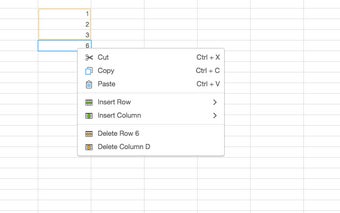Workiva 크롬 확장 프로그램으로 Workiva 경험을 향상시키세요.
The Workiva Chrome extension is a powerful tool that enhances the functionality of the Workiva web applications. With this extension, users can leverage the context menu to perform Cut, Copy, and Paste actions in Workiva applications with ease, eliminating the need for keyboard shortcuts. This familiar interaction is commonly found in many applications, making it intuitive and user-friendly.
By installing the Workiva Chrome extension, users can significantly improve their workflow and remove any limitations on cut, copy, and paste actions. Whether you're working on spreadsheets, documents, or presentations, this extension allows you to seamlessly manipulate content without any hassle. The extension seamlessly integrates with Workiva applications, providing a smooth and efficient experience.
With the Workiva Chrome extension, you can streamline your work processes and focus on what matters most - creating and collaborating on your projects. Say goodbye to unnecessary keyboard shortcuts and embrace a more intuitive way of performing essential actions within Workiva applications.
Workiva 크롬 확장 프로그램은 Workiva 웹 애플리케이션의 기능을 강화하는 강력한 도구입니다. 이 확장 프로그램을 사용하면 사용자는 키보드 단축키를 사용하지 않고도 Workiva 애플리케이션에서 Cut, Copy 및 Paste 작업을 쉽게 수행할 수 있는 컨텍스트 메뉴를 활용할 수 있습니다. 이러한 익숙한 상호 작용은 많은 애플리케이션에서 흔히 찾을 수 있어 직관적이고 사용자 친화적입니다.
Workiva 크롬 확장 프로그램을 설치함으로써 사용자는 워크 플로우를 크게 개선하고 Cut, Copy 및 Paste 작업에 대한 제한을 제거할 수 있습니다. 스프레드시트, 문서 또는 프레젠테이션 작업 중이든 상관없이이 확장 프로그램을 사용하면 어떤 번거로움 없이 내용을 원활하게 조작할 수 있습니다. 이 확장 프로그램은 Workiva 애플리케이션과 완벽하게 통합되어 원활하고 효율적인 경험을 제공합니다.
Workiva 크롬 확장 프로그램을 사용하면 작업 프로세스를 간소화하고 프로젝트 작성 및 협업에 집중할 수 있습니다. 불필요한 키보드 단축키와 작별하고 Workiva 애플리케이션 내에서 필수 작업을 수행하는 더 직관적인 방법을 채택하세요.